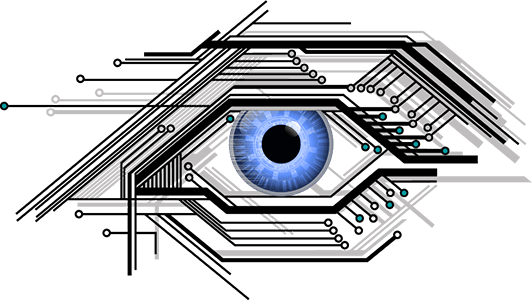10 File Security Best Practices You Need In Your Company Policy
Smart Eye Technology
Table of Contents
In today’s world, where everything is done digitally, information is stored in the cloud, and data breaches can literally destroy a business, it’s more important than ever to prioritize security best practices.
And while most companies are well acquainted with the practices of virus protection and training employees to recognize phishing scams, things can get more complicated when it comes to file security. But what, exactly, does the term file security encompass? Why is it so important? And what are the best policies you can implement for your business?
What Is File Security?
File security refers to the policies and practices put in place by an organization to safeguard critical and confidential information from third parties. It’s part of a robust data security system, but it takes it one step further by ensuring that when you’re sharing files, they continue to be protected (encrypted) while in transit.
This includes files and information that are moved by:
- Email communications
- USB drives
- Moving from network to network
- Web-based hyperlinked documents
- Commanding files to switch locations through Linux
Why Is File Security Important?
It’s crucial to be proactive about implementing file security policies for many reasons. The most important ones include:
File Security Keeps Customer Data Safe
Customers go to you because they trust you — not only with their specific needs, credit card information, financial data, health, or whatever else may be related to the services you’re providing, but also with their personally identifiable information (PII). And from big data analytics sold to marketers to identity theft, all of these details are highly valuable.
File Security Assures Compliance With Laws and Regulations
While all businesses want to secure information for the sake of keeping their customer’s trust, depending on your industry, you may be required by law to do so. So is the case with HIPAA, FINRA, banking, information technology, credit card industry, the Gramm Leach Bliley Act (GLBA), Cybersecurity Information Sharing Act (CSIA), and the Sarbanes-Oxley Act, to name a few.
Failing to comply with such regulations (regardless of whether it was done accidentally or deliberately) exposes companies to significant fines, the loss of their ability to conduct business, lawsuits, and in some cases, even prison time.
Prevents Security Breaches
Failing to protect files while they’re being shared exposes them to hacking, malware, leaked trade secrets or intellectual property, file alteration, theft, external attack, or file deletion. These are some of the biggest threats facing organizations, especially since cyber criminals are getting more sophisticated by the day and are able to hold a company hostage by accessing their data and/or holding it for ransom.
10 File Security Tips and Best Practices
To stay on top of your file security, adopt these best practices:
Multi-Factor Authentication
Multi-factor authentication requires two or more ways to authenticate that a user is who they say they are. Only when all required information is entered correctly, will the person gain access to the files.
Examples of this include entering a password and then waiting to receive an authentication code via text message, entering a PIN, or scanning a fingerprint. This takes away some of the worry that comes from realizing that your passwords have been compromised.
File Monitoring
File monitoring logs every action taken within the file. Who has accessed them, read them, made copies, moved folders, sent them to other parties, changed their names, or deleted them.
This is crucial when you have a large group of people with permission to work on a file, and it provides for accountability in case of a data breach. Who was the culprit? Was it intentional? Was a user accessing a file they didn’t need to access? Is there an unusual pattern or abnormal activity?
File Access Limits
Not everyone at your company needs to have access to all files. Whether you’re using Google Docs, Apple iCloud, ShareFile, Dropbox, Microsoft 365, or any other type of shared drive, you can create an email distribution list that controls who has access to them.
You can choose between full restriction, read only capabilities, and/or prevent certain users from modifying the settings. Other types of controls can prevent a reader from moving files and folders, as well as downloading, copying, and/or printing certain files.
Require the Use of VPNs
File transfers are vulnerable to being intercepted by unauthorized parties. You may have more control over this if everyone accessing information is within your organization’s walls; but such a scenario is highly unlikely and impractical.
You have to share items with remote workers and business partners who may be located across the country or even across the globe. When such is the case, implementing virtual private networks (VPNs) when a person is accessing public WiFi will shield your files from hackers and anyone else with malicious intent.
Identity and Access Management
Identity and access management gives you full visibility into all of your files, as well as the activities within shared information.
You can take it one step further by installing a “private pond” of authorized users. This prevents file security breaches by keeping unauthorized email addresses from even being able to communicate with anyone within the pond.
Biometrics Authentication
Installing biometrics authentication — such as facial, voice, or fingerprint recognition — provides an additional level of security that doesn’t require passwords. To take it a step further, having a liveness check for facial recognition ensures that your security system can differentiate between a live person and a photo of an authorized user.
You can also install a security measure that displays a file only when the intended recipient’s face is in view. To make it even more high tech, there’s also behavioral analytics, which can identify patterns such as keyboard and print use in certain individuals.
Signature Authentication
The widespread use of technology and its pervasive nature means that an electronic signature is as legally binding as one done with pen and paper.
But what if an unauthorized user attempts to sign a document intended for someone else? Continued authentication technology will only allow an intended recipient to open and sign a contract.
Retain Control of Shared Files
There is existing software (such as the Smart Eye Technology app) that allows you to retain control of information, even after you have sent it to someone else. You can see whether they’ve opened it, whether they’ve shared it with someone else, with whom they have shared it, if it has been downloaded, and even gives you the ability to redact them.
Multiple Viewer Sensors
Shoulder surfing is a thing. Whether someone inadvertently looks at confidential files on your screen because they happened to be standing or sitting near you or whether someone is intentionally trying to read private information from behind your back, continued facial recognition will obscure a screen whenever it senses another set of eyes scanning the document.
Advanced Enterprise Governance
Install active intelligence that provides you with detailed log trails for all your documents. This type of technology can also enable digital rights management, identify leaks, and provide real-time data and insights within a control panel.
File Security Policy: How to Create one for Your Company
Once you’ve decided on the file security practices you will use at your organization, it’s time to create office-wide policies.
Identify Your Company Risks
You’ll want to know what are your most likely external and internal risks. You can do this by using the reporting tools that are commonly available as features of cybersecurity products such as firewalls and antivirus software.
Research What Competitors Are Doing
Everyone within the same industry will implement file security measures to comply with applicable federal and state laws and regulations. However, you may also want to check for additional security measures by doing online research and/or consulting with security software providers.
Identify Which Users Will Have Access to Which Files
This has to be clear to everyone in the company. This will prevent team members from attempting to access files that aren’t relevant to their job roles. You can also segment usage and adjust full or partial restrictions. Additionally, you can determine how long each user will have access to a shared file.
Let Employees Know They’re Being Monitored
Don’t make it seem like this is done because you don’t trust them. For the most part, this should be done as part of your risk assessment. If you don’t want to let employees know, do explicitly establish in the Employee Handbook that there’s no reasonable expectation of privacy when using company equipment and that information can be audited or monitored at any given time.
Circulate Written Policies
Telling people that you have new policies is not enough. Create a company handbook on file security. Have everyone read it and sign it. Let everyone know they can submit questions. Send email reminders if necessary at the beginning of every quarter and/or whenever there is breaking news of a new security breach. Have everyone initial any updates.
Train Employees
If you are installing new software, make it a priority to provide training. This may include webinars, live seminars, video tutorials, or group training sessions. This gives you the peace of mind of knowing that everyone on your team is aware of the security practices and provides team members with the opportunity to put into practice policies they’ve only read in theory.
Audit Your Servers
When reviewing access information, be wary of multiple failed login attempts, name modifications, or mass deleted files. You can stay on top of this with auditing software that will be able to identify hackings, ransomware attacks, and internal misconduct.
With a documented file security policy, you can ensure all your employees are on the same page and are following proper best practices. This way, your company can achieve compliance and keep your customer data safe.
Find out how your business can play a part in the biometric revolution: Download Our Biometric Technology White Paper
More to explorer
Why Small Businesses and Startups Need Cyber Security Policies?
Why Small Businesses and Startups Need Cybersecurity Policies Protecting data when a company is still in the startup phase can be quite
Can Fingerprints Change Over Time?
Can Fingerprints Change Over Time? For the past decade, various forms of biometric identification have emerged as the most secure means of
Business Transactions in the Time of COVID-19
Business Transactions in the Time of COVID-19 The COVID-19 pandemic has changed many things about the world in a short period of