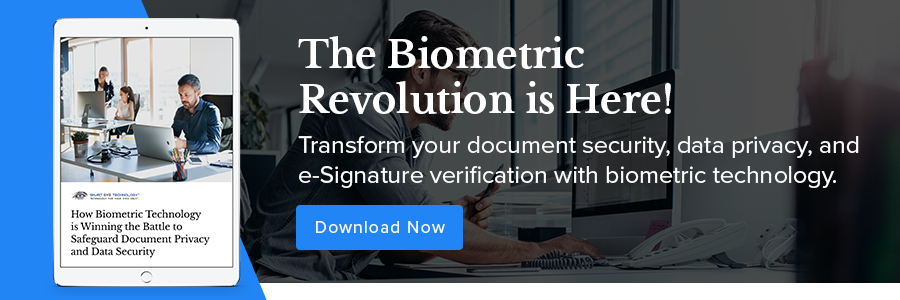Coronavirus is affecting the entire world. Throughout the United States, schools have been closing, huge events like South by Southwest have been cancelled, and companies like Amazon and Google have asked employees to work remotely.
The outbreak has added to the debate about working remotely. Some have said we’re “not ready” to work from home, some have criticized the work-from-home technology, and some have stated that businesses embracing more flexible work policies is the hidden upside of the pandemic.
Regardless of your thoughts on working remotely, the fact of the matter is that the coronavirus outbreak has forced more and more people to work from home. Both employers and employees do have concerns, however, about keeping their data secure while working remotely.
While it’s true that employees will be less likely to work in public places on public WiFi networks in the midst of the pandemic, many companies may continue remote working after the outbreak is over and public WiFi networks are definitely a concern.
Data privacy and document security are still great concerns even when everyone is actually working from their homes. 46% of employees, for example, admit to transferring files between personal and work computers when working in their homes. It’s also likely that there are fewer security measures in place when employees work from home meaning that it’s easier for hackers to access sensitive information. It’s not a surprise, then, that 86% of business executives believe that having remote workers increases a company’s chances of having a data security breach.
The coronavirus outbreak has forced many businesses to try a work-from-home experiment. Whether or not it will lead to more long-term remote workers has yet to be determined. Nonetheless, here are a couple of tips for keeping your data safe and secure when working remotely.
1. Only Use Secured Networks
Even if you aren’t in public, you should never use an unsecured WiFi network. A network is considered to be secured when it requires a password to sign on to it. You want to make sure, however, that it is a strong password. If you must use an unsecured network, you should always use a virtual private network (VPN). If a VPN is used even on an unsecured network, it will encrypt all of the internet traffic and monitor for signs of infection.
Not sure which VPN to use? Try well-known and top-rated VPNs like ExpressVPN or Surfshark. Or you can read more about the best VPNs for 2020.
2. Use Strong and Varied Passwords
Make sure the passwords you are using are strong and don’t contain any obvious words or numbers like your birthday or your pet’s name. You also want to make sure that you aren’t using the same password for everything.
Using a password manager like Zoho or Dashlane is a good thing to do. Password managers generate random passwords that are strong and secure, and they store them all for you. With this, you won’t have so many different passwords to remember, but you’ll be able to keep your data more secure.
What Can Employers Do?
While employees are concerned about their data, it’s likely that their employers are more concerned. So what can you do as an employer to protect your company data? Here are some tips.
1. Create a Cybersecurity Policy
You need to reiterate to all of your employees that data security is something they should be concerned about. Some employees won’t think much of it if you don’t call it to their attention. You cannot assume your employees know anything about cybersecurity or how to protect their data. You want to establish a policy that all employees have to read and become familiar with.
You may want to explain the need for security measures in the policy as well as what resources and tools you will provide to your employees. You also want to reiterate that everyone has a responsibility to keep data as secure as possible.
2. Monitor Remote Workers
There are many cloud-based tools that can make monitoring your employees unobtrusive and seamless. Time Doctor, for example, keeps track of the hours remote employees are working and what projects they are working on. Hive Desk can also keep track of which apps your employees are using and how much time they are spending on certain tasks. With both of these tools, employers can keep better track of what their employees are doing and make sure they aren’t exposing sensitive information.
3. Use Encryption Software
Encryption software is a great way to protect your business and your sensitive data. This is especially true if your employees’ devices are ever lost or stolen. With encryption software, you can protect sensitive data from being accessed by unauthorized users.
Need some recommendations on the best encryption software? Try Folder Lock, AxCrypt Premium, or CertainSafe Digital Safety Deposit Box.
4. Stay On Top of Your Technology
Make sure all of your devices are staying up to date. Using technology that’s outdated is a great way to attract hackers. You also may want to encrypt all of your devices and equip your devices with virus and malware protection. And make sure your communications--particularly your emails--are secure.
Brought to you by Smart Eye Technology®
At Smart Eye, we understand the risks to data security associated with employees working remotely. That's one of the key reasons we have created a new cyber fraud prevention solution with the most advanced technology to help enterprise companies keep up with changes in the workplace. To learn more about how we are helping companies keep data and documents safe and secure with state-of-the-art features such as multiple and continuous biometric authentication, have a look at our document security page.