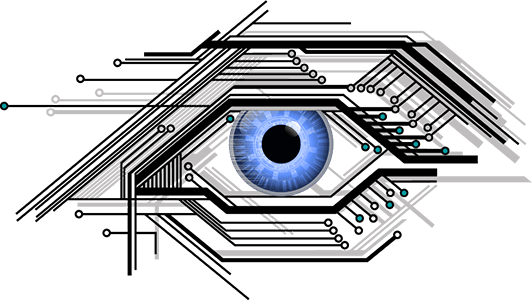FAQ
Smart Eye Technology®
Frequently Asked Questions (FAQ)
Smart Eye Technology is a biometric-based file sharing and access management platform that enables businesses to maintain privacy, security and control over confidential data and information files that need to be shared with employees, customers or vendors as part of their on-going business. In an environment of ever-increasing data leaks and cyber-attacks, it’s the private and secure way for companies to get business done.
Smart Eye combines secure file sharing, screen privacy, e-signatures, file access controls and real-time file activity monitoring, all-in-one. It utilizes a suite of advanced security tools including both continuous and multi-factor biometric authentication and a proprietary data encryption technology for true end-to-end security and control over shared files. Smart Eye also utilizes its biometric authentication for identity-verified e-signatures powered by Adobe Sign.
- Screen Privacy: Smart Eye Technology uses continuous facial recognition to restrict file viewing on a device (mobile, laptop, tablet or camera-enabled desktop) to authorized individuals only. Whether you have the file open on your screen or someone you sent the file to has it open on their screen, a warning sign pops up to protect file privacy when a shoulder surfer is detected. And if an authorized individual moves out of view of the screen when the file is open, a warning sign pops up to prevent unauthorized views.
- Secure File Sharing: Multi-factor biometric authentication, a proprietary self-protecting Unbreakable eXchange Protocol (UXP) technology, and AES 256 encryption provide true end-to-end security and ensure only intended receivers can receive and access your file. Furthermore, only those employees or organizations that your Smart Eye platform admin approves of can send files or receive files in the platform. This blocks out unauthorized communications and phishing attacks, while mitigating data leaks.
- E-signatures: Smart Eye has partnered with Adobe Sign to execute identity-verified e-signature contracts in the Smart Eye platform. Like all files shared through the platform, the recipient’s identity must be verified before the document can be opened. Biometric authentication assures only the intended signer can sign the contract and verifies their live identity.
- File Access Controls and Activity Monitoring: Smart Eye keeps file owners in control over files they share even after they are sent and opened. Set time limits on file access, prevent downloading or further sharing, and terminate access to any shared file with just one click. Smart Eye enables real-time file activity monitoring and provides a log audit of all activities on your shared files. A control panel is provided to the platform admin for full visibility and intelligence on all files shared with and within their organization in the Smart Eye platform.
The Smart Eye Technology platform consists of a mobile app, a desktop app and control panel. The control panel is for the Smart Eye admin only.
- Your biometric authentication settings
- Biometric identity verification (specific biometrics dependent on device features)
- Continuous facial recognition and screen privacy with warning pop ups to block unauthorized viewing
- Upload and share files and create file folders
- Receive and access files shared with you
- unauthorized viewing
- Ability to set file access requirements and restrictions on files you share (you can set default across files and file-specific settings)
- Ability to monitor activities of shared files and ability to terminate access to any file sent
- Ability to request and sign unlimited e-signature documents
The platform admin gets access to a control panel for company-level platform and file oversight including:
- The ability to “Accept” or “Deny” another organization that wants to collaborate with your organization through the Smart Eye platform
- Date and time of documents shared, signed, last accessed
- Number of total files shared within your company
- Number of total files shared between your company and other organizations (in total and by organization)
- Number of failed biometric login attempts
- The ability to connect to Active Directory or LDAP
- The ability to turn on or off any employee or organization’s access to files in the platform with just one click
- Real-time log of all activities on files shared through the platform including notification of “multiple viewers” warning signs
- Yes! The e-signature platform we use is powered by Adobe Sign.
- Biometric authentication restricts e-signatures to the intended signer and provides the assurance that the intended signer was the person who e-signed the document
- This platform provides secure, legally binding and globally compliant e-signatures that adhere to the strictest worldwide standards.
- Intended signers can e-sign contracts on any device - from new hire agreements, to loans, to NDA’s, to business deals and much more.
- It is compliant with the U.S. ESIGN act of 2000; the Uniform Electronic Transactions Act (EUTA) of 1999; and the eiDAS regulation for the EU of 2016 (EU Regulation 910/2014), which replaces the former European EC/1999/93 Directive.
Yes. Just include all contact names when sending the document. For e-signatures, requests should be sent out individually.
Key business documents including word, pages, powerpoint, keynote and PDF files.
- Excel and numbers spreadsheets should be uploaded as a PDF file for sharing through the platform.
Photos and videos
Yes. Smart Eye has a Desktop App that can be accessed from your laptop or desktop computer. Go to the Smart Eye desktop app from your computer which will generate a dynamic QR code for you. Then go to settings in your Smart Eye mobile app and click on Smart Eye desktop app. Next, hold up your mobile device to the QR code on your computer any time you want to use the desktop app.
For the mobile app search for Smart Eye Tech - File Protection in either platform:
- Apple App Store
- Google Play Store
Smart Eye Technology is compatible with iOS version 13 and above and Android version 7 and above.
The desktop app is now for sale through the Samsung AppStack marketplace, a new marketplace that curates and bundles cloud-based software apps for small to medium-sized businesses. Versions are available for both Windows and macOS operating systems. We offer a 2-week free trial.
Samsung AppStack Marketplace
Smart Eye Technology is compatible with Windows 10 and higher and macOS 10.15 and higher.
For Enterprise organizations please call 844-870-0342 or click here.
You can get the support you need by reaching out to our team:
- Live Chat with a real person via the website, mobile app or desktop app (available 24 hours a day, 7 days a week)
- By phone: 844-870-0342 ext 3.