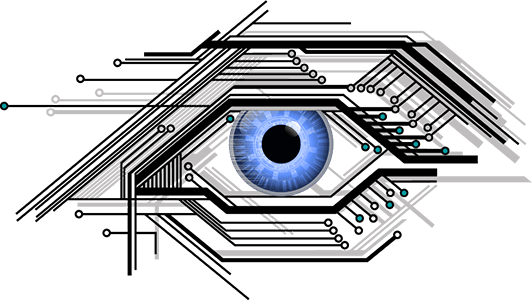How to Remove a Hacker From My Phone - Complete Guide
Smart Eye Technology
Table of Contents
How to remove a hacker from my phone - Best tools and solutions
Remember when phones existed to make phone calls? Today, it’s practically a misnomer to refer to your mobile devices as phones, since they are used for so much more: checking email, reviewing documents, taking photos, banking, and even conducting business video conferences, to name a few.
So the thought of a hacker getting access to all of your stored information is disconcerting and frightening — especially if you have confidential information stored within it. What are some of the most common vulnerabilities? And what can you do if you realize a hacker has broken into your phone? See best practices and solutions in case you are wondering “How to remove a hacker from my phone?”.
Why Are Smartphones So Vulnerable?
Anything that’s connected to the internet is vulnerable. All a hacker has to do is get you to download something, click on a link, or guess one of your passwords. And think about all the things you can control from your phone:
- Social media account
- Work networks
- Smart appliances
- Your home’s security system
- Thermostats
- Baby monitors
So if a hacker gets control of your phone, they can pretty much control everything else that’s connected to it. And while mobile devices can’t be as easily located as desktop computers through their IP addresses, you still regularly do risky behavior that would make it easy for a hacker to get into your phone, such as:
- Downloading apps
- Clicking on links you receive via text messages
- Connecting your phone to unsecure public WiFi
- Falling for phishing scams sent through email and apps
- Leaving your phone unattended
- Getting mobile devices stolen
Common Smartphones Vulnerabilities
Unsecured WiFi
Unsecured WiFi is one of the biggest mobile phone vulnerabilities, since most people would rather connect to a free public network than to burn through their monthly data plan. However, skilled hackers can very easily intercept communications — causing you to unwittingly send your data to them.
This is a pretty simple thing to do in unsecured networks (such as most free WiFi hotspots). The hacker can then insert themselves between your mobile device and the websites you’re accessing to steal your data when you enter usernames and passwords. This is called a man-in-the-middle attack (MITM).
Malicious Applications
By the same token as MITM, hackers can attach malicious software on your phone by having you download it yourself. This is done through phishing — either by email or text messages. They typically look like the communication was sent from a trusted source, so you click on the link or download the attachment thinking it’s from a coworker, your bank, your cell phone provider, etc. This is known as man-in-the-browser attacks (MITB).
Wi-Fi Eavesdropping
As if unsecured networks from businesses weren’t bad enough, hackers can also set up WiFi connections with names that may sound legitimate — such as naming it after a local coffee shop or hotel. You sign in, thinking you’re using a business network, yet you’re connecting directly to a hacker’s network.
Spyware
Spyware on a mobile device is a special kind of nightmare. A hacker can track your every move, the phone calls you make, photos stored in your phone, record conversations, livestream your phone’s camera….You get the idea. This can be accomplished either by leaving your phone unattended or by installing it yourself by downloading apps, video games, or malicious email/text attachments.
How to Know If Your Smartphone Is Hacked
1. Your Phone Is Slow
If malware is running in the background, it will slow down everything else you try to do from your phone. This includes using apps as well as doing simple online searches.
2. Constant Pop Ups
More than anything, pop ups are attempts to hack your phone. Common ones include messages announcing you’ve won a prize, or that a virus has been detected on your phone. If you get any of these, close the browser or restart your phone, as clicking anywhere on the ad may grant access to your phone to hackers attempting to infiltrate it.
3. Unusual Increase On Your Data Usage
Malicious applications will use up your data, since they often require apps to run constantly. Your data usage can also increase if your phone is transmitting information from your device to someone else’s.
4. Installed Apps You Didn’t Download
This one may take a while for a person to notice, considering that most people have a significant number of apps installed on their phones. Add to this the apps that are already preinstalled, and you can see how a new app may be easy to miss.
Make a point to review regularly what’s installed on your device. Delete what you don’t use. Create folders to keep everything organized. This will make it easier to identify something new that’s popping up.
5. Significantly Reduced Battery Life
While older phones have a reduced battery life, it’s not normal for a phone’s battery to decrease significantly all of a sudden. If you haven’t been using it more than usual, and your device feels physically hot (even when you haven’t used it much), it probably has malware running somewhere in the background.
How to Remove a Hacker From Your Phone
Fortunately, there are several steps you can take to remove a hacker from your mobile devices. These include:
Delete Unknown Apps
If you didn’t download it, delete it. However, keep in mind that some types of malware are capable of redownloading themselves. So getting rid of applications you don’t remember downloading is only the first step to protecting your phone.
Remove Jailbreaks
Jailbreaking phones is attractive to some users because it removes limitations imposed by your service carrier, such as only being able to install certain applications. However, doing so takes away your ability to patch vulnerabilities with operating systems upgrades, which leads us to our next point, below.
Update Your Phone’s Operating System
Updating operating systems will remove certain hacks, including spyware. This is because many of these malware are designed to work with a specific version, so once you install a new version, the hack will stop working.
Check Your Apps Permissions
When you download apps to your phone, it asks for permission to access your contacts, camera, and/or microphone. Open the settings on your phone, then tap on Manage Applications to check if any of your apps have permissions to access anything that’s irrelevant to their performance.
Run Antivirus Applications
Just as with a desktop or laptop computer, antivirus software will scan your device and remove any detected malware and spyware. Once you’re done with the antivirus detection, set the application to run regular scans and remove all applications the scan flags as suspicious.
Change Your Passwords
Change the passwords of all accounts that were previously accessible from your phone — email, banking, social media. And check every account in detail to look for any transactions you didn’t perform yourself so that you can make any necessary corrections.
Clear Internet Cache
Caching is the process your computer and mobile devices use to temporarily store data every time you visit a website. Its purpose is to provide you with a better online experience. Clearing the cache will get rid of any remaining traces of malware.
Perform a Factory Reset
In a worst case scenario, a factory reset will remove all downloaded programs on your phone. Remember to back up all your data using a cloud service so it’ll be much easier to reinstall everything once your mobile device is clean.
How to Prevent Your Phone From Being Hacked Again
Install Updates
Updates exist not only to make software run more efficiently, but also to patch vulnerabilities and increase security from newly discovered risks. This applies to applications as well as to your phone’s software, so make sure to prioritize downloading updates as soon as they’re available.
Avoid Downloading Sketchy Items
Don’t click on any links or downloads unless you initiated a communication with a trusted source, or you’ve installed technology to ensure safe communications, such as Smart Eye’s Complete Enterprise Identity and Access Management, which restricts communications exclusively to those approved by you.
Keep Your Phone With You At All Times
Another easy way for hackers to access your data is to physically pick up your mobile device and install their spyware or other type of malware in it. So always keep it with you at all times, even if you’re taking a quick restroom break or getting up to pick up your coffee order from the counter. In addition, always require the use of a passcode to access your screen.
Only Use Secured Networks
If your only option to get some work done is to use public WiFi, buy a virtual private network (VPN) to encrypt all information while at rest and in transit. Keep in mind that there is a gap of time between the moment you connect to public WiFi and turning on your VPN.
Install Secure Technologies
Certain cybersecurity technologies can protect your phone from hackers. These include total screen privacy (available in the Smart Eye app), multi-factor biometric authentication (which can include facial, voice, or fingerprint recognition), self protecting data technology +AES 256, which provides end-to-end encryption of data (regardless of whether it’s stored or in transit), and advanced enterprise governance, which identifies risks and threats, and gives you real time visibility into your platform.
Protect Your Smartphone With Smart Eye Technology
At Smart Eye Technology, we provide powerful, comprehensive, and affordable cybersecurity measures across all devices. We also make things simple by allowing you to control all implemented tools from one single platform.
Contact us or schedule a demo to see how we can help you protect your smartphone.
More to explorer

How To Create an Electronic Signature (Authenticated)
In today’s world, it’s become common to conduct a significant amount of business online. You schedule Zoom meetings, attend conferences, and meet

10 File Security Best Practices You Need In Your Company Policy
In today’s world, where everything is done digitally, information is stored in the cloud, and data breaches can literally destroy a business,
Legal Document Management System — How It Works
Running a law firm entails a lot more than meeting with and representing clients. In addition to the actual business of practicing