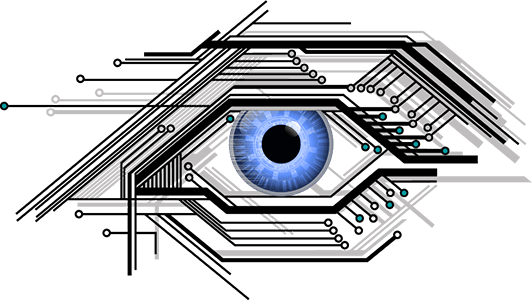How To Create an Electronic Signature (Authenticated)
Smart Eye Technology
Table of Contents
In today’s world, it’s become common to conduct a significant amount of business online. You schedule Zoom meetings, attend conferences, and meet with clients from your laptop. All you need is a good WiFi connection.
But while you can have conversations and share your screen on a video conference, electronic signature require extra layers of protection. This is because they are your proof of someone’s agreement to enter into a contract with you or the identity of the person reading a restricted message. If you want it to be as secure as possible, you want to implement the right technologies.
What is a Digital Signature?
Electronic signature is the online equivalent of a traditional, handwritten signature. They exist to authenticate the identity of the person who’s accessing and/or signing a document. They are practical, since they don’t require the parties to be present in the same room — a feature that’s increasingly necessary in the world of remote work and global business transactions.
Once each party has signed a contract, they automatically receive an email with a signed PDF version of the agreement. That said, digital signatures are used for purposes other than signing contracts (as explained below). Mostly, these uses are designed to protect the integrity of communications. As such, they require certain security protocols, since, by nature of existing online, they are more prone to security breaches than taking a physical document from point A to point B.
Why Use Electronic Signatures?
Digital signatures are used to authenticate documents by establishing many factors:
- Proof of receipt
- Consent of the signer
- Time stamps
- Traceability
- Identify whether a message has been modified
As such, implementing electronic signature practices is a crucial component of file security.
Why It’s Crucial to Authenticate Electronic Signatures
It’s important to note that although digital signatures are electronic signatures, the term electronic signature is not always synonymous with digital signatures.
You can electronically sign a document by clicking on a box with a mouse or by tracing a screen with your index finger or mouse the same way you would sign with a pen.
On the other hand, a digital signature uses what’s known as a hash function to protect the integrity of the communications. A hash is a string of numbers and letters that are generated by algorithms. Each one is unique to each file that’s shared.
In addition to generating the hash, this string of letters and numbers is encrypted by what’s called public key infrastructure (PKI). This technology consists of using a public key to encrypt a message. Only a person or entity with a private key would be able to decrypt that message.
So if an unauthorized person accesses or modifies the document, the hash will be modified as well – leaving a trail for the sender to realize that the communication has been compromised.
Another way to protect the integrity of communications is to authenticate e-signatures with biometrics verification. This ensures that a document becomes available once the software it’s stored in recognizes the identity of the intended recipient.
How to Create an Electronic Signature
How to create traditional electronic signatures will vary by platforms. Adobe, Microsoft, MacOS, and other providers each have their own processes, and they are fine for simple signatures of agreements without having to meet in person. However, these serve specifically to allow users to manage signature options. To provide increased end-to-end security of your documents, it behooves you to use advanced technologies.
Smart Eye Technology offers several ways to protect digital and electronic signatures, and thus ensure a person’s identity— without the need for unreliable passwords.
Continuous Biometrics Authentication
Most security solutions offer one-time login verifications for intended users. Smart Eye offers the option of installing continuous facial recognition for as long as the document is open. If your intended recipient walks away from their device, a pop up prevents unauthorized viewing and access.
Self-Protecting Data Technology + AES256
A proprietary Unbreakable eXchange Protocol (UXP) that is self-keyed and self-governing provides AES encryption that secures your documents while in transit, while at rest, and while being accessed by individuals.
Active Intelligence
Active Intelligence comes with a control panel that provides a detailed document log trail. This lets you retain control of everyone who has access to all documents. And if you want to see all document activity in real time, you can do so with advanced capabilities — which, in addition to showing you who is accessing a document, they also identify flight risks and other internal threats.
Protect Your Electronic Signatures With Smart Eye Technology
At Smart Eye Technology, we provide powerful, comprehensive, and affordable cybersecurity measures across all devices. We also make things simple by allowing you to control all implemented tools from one single platform.
Contact us or schedule a demo to see how we can help you create an electronic signature so you can protect your data.
More to explorer

How to Remove a Hacker From My Phone - Complete Guide
How to remove a hacker from my phone - Best tools and solutions Remember when phones existed to make phone calls? Today,

10 File Security Best Practices You Need In Your Company Policy
In today’s world, where everything is done digitally, information is stored in the cloud, and data breaches can literally destroy a business,
Legal Document Management System — How It Works
Running a law firm entails a lot more than meeting with and representing clients. In addition to the actual business of practicing