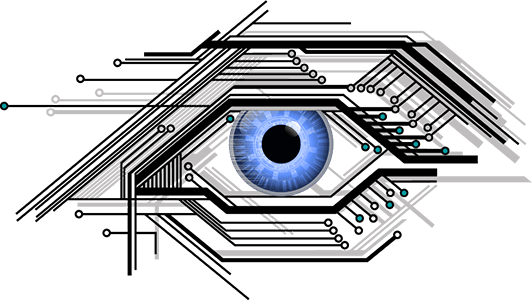Network Security Definition, Tools and Solutions
Table of Contents
Network security is the process of taking protection measures to prevent the network from unwanted viewing and unauthorized access. In today’s day and age, it’s become common practice to work remotely and to collaborate with team members who are spread across the globe.
While cybersecurity has always been important, this new reality makes it even more crucial to protect private, confidential, and sensitive data from being compromised — whether from hacking, leaking, or misuse. How can you ensure that your network remains as secure as possible?
What is Network Security?
Network security is the implementation of tools to protect your data from unauthorized access or misuse. It encompasses a wide range of practices, such as monitoring, blocking, and encrypting information, to name a few.
In a nutshell, it is your line of defense to insulate your business assets, trade secrets, and client information from those who don’t have a legitimate reason to access them.
Why You Should Review Your Cybersecurity Policies
When it comes to network security management, you need to consider your current cybersecurity policies you have in place. These need to be reviewed and updated on a regular basis for a variety of reasons.
Compliance Purposes
Many industries — such as healthcare, finance, and legal — have specific security/confidentiality requirements they must comply with. Any network security breach that puts such compliance in jeopardy exposes you to sanctions, as well as possibly losing your license to continue practicing within your industry.
Continued Training
Cybersecurity policies are not effective when you set them, then forget about them. In order for them to be effective, they must be top of mind for leadership and employees, at all times. This is especially crucial if you have a high turnover rate, and new team members may have onboarded after the most recent training.
Reputation Management
Many companies have faced their downfall as a consequence of a network security breach. You’ve heard the stories. Yahoo. Equifax. JP Morgan. And while it’s understandable that big name companies would end up in the news due to a cyber attack, almost half of these incidents occur at small and medium sized businesses.
Common Cyber Attacks and Vulnerabilities
While cybercriminals get more and more sophisticated as time goes by, there are several common denominators and repeat offenders. These include:
Phishing Scams
Phishing scams occur when a person receives a link or call to action button in an email that seems to have been sent from a legitimate source — a client, business partner, or vendor, to name a few. The communication will have the same branding colors, logo, and other information the real source would use.
It is because of this reason that it’s common for employees to click on whatever is being sent. And once that happens, the hacker will have access to any personal information entered by the employee. In the collective, these scams cause businesses billions of dollars in losses.
Trojan Horses
Trojans are malicious software that, once installed, can take control of the infected computer, smartphone, or tablet. It can also spy on the device’s usage, gain access to sensitive information, or steal data.
Just as with phishing scams, they work by sending the recipient what appears to be a legitimate communication that directs the reader to click on an attachment. It could also take the form of a pop-up advertisement with a CTA to click on it. Once that’s done, the software is downloaded onto the computer, spreading to other files.
Worms
Worms are transmitted as attachments in emails or instant messaging platforms; or can infect the computer of an employee who visits a website with poor security.
Once it enters the targeted device, the worm will replicate itself and cause a long list of harm to a computer, such as stealing data, modifying or deleting files, encrypting files on the hard drive, and/or allowing the cybercriminal who sent it to gain control over the infected computer.
Ransomware
Ransomware consists of a targeted attack that could include phishing scams or file attachments with malware. Once opened, it encrypts a business’ data (sometimes their entire database), which prevents the organization from accessing their own information.
The cybercriminal then holds the files for ransom — pay what they are asking for or lose your company data. The requested amount can be in the millions, and sometimes, you don’t even have a guarantee that the data will be decrypted once payment has been made.
Password Use
Not having a password policy is another way to put your business data at risk. Common vulnerabilities include having a password that’s easy to guess, one that’s never changed, or having a password that’s simply a word that could be found in the dictionary.
This last one may seem harmless; yet can be easily cracked by a dictionary attack — a bot that runs every word in a dictionary in attempts to guess a correct one.
What are the Best Network Security Technologies?
Fortunately, there are several kinds of network security solutions to help your business fend off these common attacks and address vulnerabilities.
Secure File Sharing
Secure file sharing gives you control over who has access to files and for how long. You can also set it up so that even when an intended recipient opens the file, they are unable to download, save, or share with others. If you want to notch up your network security, you can also terminate access even after it’s been sent, with self-destruction features.
Restricted Access
The reality is that not everyone in your business needs to have access to all of your company’s files. Restricting access to only individuals whose job roles are relevant to the information significantly reduces accidental data exposure as well as intentional misuse. Doing so adds an additional layer of network security control.
Screen Privacy
Use an application that authenticates a user’s identity through continued facial recognition. If someone else’s face comes into view — whether from a bystander or someone trying to snoop — a warning sign pops up, blocking the information available on the screen.
Document Security Without Passwords
Passwords can be easily hacked or compromised. However, biometrics are unique to each user. Whether it’s fingerprints, facial or voice recognition, or behavioral patterns, installing such solutions on your devices significantly lowers the risk of an unauthorized user gaining access to your network.
Self-Protecting Data Technology
Smart Eye Technology has a proprietary unbreakable exchange protocol (UXP) that is self-keyed, self-governing, and self-protected. It provides AES 256 encryption to ensure secure end-to-end file sharing — including when the data is in storage or in transit.
Advanced Enterprise Governance
Advanced enterprise governance gives you real-time insights into all documents and files shared within your network, as well as within other enterprises that are preapproved to communicate within your platform. This way, increasing your network security and you can identify risks, threats, and suspicious activity before they result in a security breach.
Protect Your Network Security With Smart Eye Technologies
At Smart Eye Technology, we provide powerful, comprehensive, and affordable cybersecurity measures and network security apps across all devices. We also make things simple by allowing you to control all implemented tools from one single platform.
Contact us or schedule a demo to see how we can help you protect your networks.
More to explorer

How to Remove a Hacker From My Phone - Complete Guide
How to remove a hacker from my phone - Best tools and solutions Remember when phones existed to make phone calls? Today,

How To Create an Electronic Signature (Authenticated)
In today’s world, it’s become common to conduct a significant amount of business online. You schedule Zoom meetings, attend conferences, and meet

10 File Security Best Practices You Need In Your Company Policy
In today’s world, where everything is done digitally, information is stored in the cloud, and data breaches can literally destroy a business,