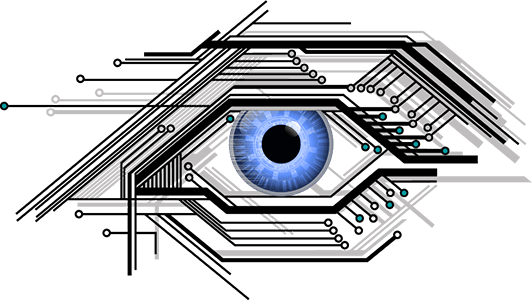Legal Document Management System — How It Works
Table of Contents
Running a law firm entails a lot more than meeting with and representing clients. In addition to the actual business of practicing law, you have to constantly be mindful of confidentiality, as well as with compliance with both state bar and ethics rules.
As if that weren’t stressful enough, these responsibilities extend to your entire staff — from associate attorneys to paralegals, and anyone else who forms a part of your team. So how can you ensure your legal documents remain secure through all aspects of litigation? What are you using for legal records management?
Why Your Firm Needs a Legal Document Management System
Litigation involves a lot of back and forth. Between ongoing discovery, deadline-sensitive motions and responses, and client notes, you need to stay on top of everything to ensure the best legal representation. Having a legal document management system streamlines this process in many ways.
It Lowers Overhead Costs
Are you still storing your files in local servers? How much are you paying for it? What happens every time you scale your business? How does your team get any work done when the servers are down?
Switching to cloud storage will reduce these costs. They’re also more practical, safer, and scalable.
It Increases Efficiency
A good legal document management system provides real-time updated information to everyone at your firm.
There’s no going back and forth with, is this the most updated version of that motion? There’s no waiting for one associate to be done working on a pleading for someone else to provide their insights, as collaboration is possible while working on a document.
It’s More Secure
A legal document management system can be tailored so that only authorized users can access certain types of documents. This is especially useful to prevent the appearance of a conflict of interest if you work at a large firm and have erected a Chinese wall when taking on a case that may be prone to give the appearance of impropriety.
In addition, you can take control over who has access to files and for how long. You can also terminate access even after it has been sent, and get real-time notifications and an audit trail of document viewings and activities.
Legal Document Management System Makes Remote Work Easier
Gone are the days of bouncing between court and an on-site office. The COVID-19 pandemic proved that desk workers everywhere can get their job done as long as they have a reliable and secure internet connection.
A good legal document management system provides access to documents from anywhere.
It Keeps Files Organized
Effective law office organization requires that you are able to track all client interactions, see a case’s progress, and stay on top of deadlines. A legal document management system lets you manage contacts, provides insights as to who worked on what, when, and syncs with your calendar.
It Reduces Billing Issues
Legal document management is linkable to your time tracking platform, so you can provide transparent and accurate billing to clients. This also removes the hassle of going back over all work done to account for every minute worked.
You can even instantly add time entries directly from your email inbox and/or from your phone after communications with clients and opposing counsel.
Differences Between Document Management and Storage
Having a good document storage system means organizing your documents into categories. You use consistent naming conventions, store hard copies in cabinets, label them — maybe color code them for easier retrieval. And when the case is over, you may move them over to storage boxes until it’s time to shred them a few years down the road. Maybe you like to save on the storage space by keeping everything in digital files. But that’s the extent of what document storage lets you do: categorize and store documents.
On the other hand, a legal document management system offers many practical abilities that benefit your law firm, including:
- Tracking what’s going on in a document while work is in progress.
- Automating tasks.
- Centralizing all data.
- Streamlining functions.
- Syncing with other technologies.
- Providing a reliable backup of files.
- Increasing accountability, as you are able to review who worked on a file, when.
- Allowing multiple attorneys to work on a file at the same time.
- Retaining control of files — whereas free tools like Google Docs allow collaboration and remote access, anyone who works on it can delete it or share it.
How To Keep Legal Files Safe During Collaboration and Sharing
File sharing makes work easier, as it enables collaboration and transferring information. But while in transit, the information could be intercepted or otherwise accessed by unintended third parties. Some practices to implement to reduce this risk include:
End-to-End Encryption
Encrypting communications makes all types of content — text, images, videos — unreadable to anyone who’s not the intended recipient. Legal document management software protects all sensitive information while in transit, as well as while in storage.
Access Management
Always make sure you have a way to restrict communications to only those approved users. You can also install platforms that allow certain recipients to view information for a predetermined period of time, and/or prevent the ability to store or share certain documents.
Monitoring User Activity
Having full visibility of all activities on shared documents — whether internal or external — will help you identify potential threats and leaks, as well as keep your team accountable. It also helps prevent unintended data breaches and document loss.
What Are the Best Legal Document Management Software Solutions?
1. Clio
Clio automates repetitive tasks, such as populating intake forms and creating files for new clients, tracks billable hours, and integrates with many different document storage applications.
Everything is centralized within the platform — legal document management, time tracking, client billing, email, and calendaring events. You can also set permissions so that only certain individuals are permitted to access sensitive information.
2. Amicus Attorney
Amicus Attorney makes client files easily accessible to everyone who’s working on each matter.
It also lets you create client dashboards that can be customized to what’s most important to you, such as what has been completed and upcoming deadlines. In addition, it offers product packages that are specifically tailored to your practice area.
3. AbacusNext
AbacusNext synchronizes your email, calendar, matters, account operations, and billing.
It’s usually used hand in hand with Amicus Attorney software for complete legal document management software, and it includes deadline tracking, rule-based calendaring, a secure client portal, and can be customized to your practice area.
4. Legal Files
Legal Files offers the same types of integrations and case management as the above mentioned softwares, while also supporting scalability, as it doesn’t cap the number of matters that can be entered into the system.
5. Smart Eye Technology
Smart Eye Technology allows you to manage your client files and legal documents the same way as the above mentioned softwares, while at the same time protecting highly sensitive information — and even offering the option of installing advanced features.
This security works as efficiently regardless of whether you’re sharing files internally, working on-site or remotely, or externally with clients and opposing counsel. You can also install additional security measures, such as only allowing recipients to download documents if you’ve set user permissions to do so, requiring biometrics to access documents, and/or blocking the recipient’s screen from shoulder surfers and bystanders.
Protect Your Legal Documents With Smart Eye Technology
At Smart Eye Technology, we provide powerful, comprehensive, and affordable cybersecurity measures across all devices. We also make things simple by allowing you to control all implemented tools from one single platform.
Contact us or schedule a demo to see how we can help you protect your legal documents.
More to explorer

How to Remove a Hacker From My Phone - Complete Guide
How to remove a hacker from my phone - Best tools and solutions Remember when phones existed to make phone calls? Today,

How To Create an Electronic Signature (Authenticated)
In today’s world, it’s become common to conduct a significant amount of business online. You schedule Zoom meetings, attend conferences, and meet

10 File Security Best Practices You Need In Your Company Policy
In today’s world, where everything is done digitally, information is stored in the cloud, and data breaches can literally destroy a business,