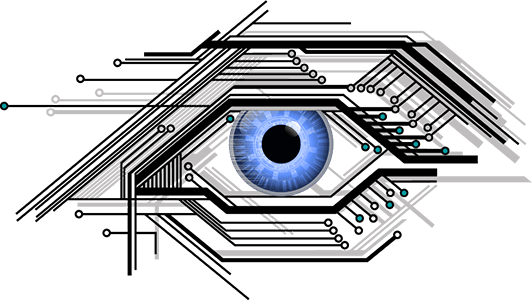How to plan a BYOD policy
Protecting its data has always been a business’s topmost priority. But nowadays, with employees not just bringing their cellphones into the workspace, but also using their smart devices to work, whether they’re in the office or outside, is creating a lot of threats and risks for businesses. The more these security lines are getting blurred, the more vital it is becoming for companies to prepare and plan data security policies that encompass all these things. Even though there’s a lot of information out there about how to protect your data, the amount of it can confuse even the most expert people.
Here’s how you can introduce policies through which you can protect not only your data but also your devices.
Always Check App Privacy Settings
Whenever you have to connect a new device to your network, make sure that the first thing you do is to configure that device’s privacy settings. This will make sure that no matter what you do afterwards, it will not have any effects on the overall settings of the device.
All the mobile applications on your cellphone have their own settings for determining what data they can share and how much of it they can share. Make sure that whatever application you are downloading on your cellphone, you set the privacy settings immediately. Some applications need your exact location for them to do something. If you think that giving your location is really necessary, then only allow that app to use it while you are using that app.
Use Cell-Wiping Apps and Locators
There are times when your cellphone might get lost or stolen. In these cases, it’s always helpful if you have some sort of device wiping mechanism in your cell phone. This way whoever has stolen your phone will not be able to access the data inside. And if you have a cell phone locator in your device, then it will be easy to remotely locate your cell phone in case you have misplaced it. Make sure that the cell phones your employees are bringing into the office cannot be accessed by outsiders.
Use Permission Tools
There are a lot of permissions tools available in the market that let you set the permissions for each and every app you have in your device. They also send reminders so you can clean your app’s data and alert you when an app is trying to access your personal data. This can really help you remove the apps that are trying to steal your data and make your device more secure.
Always Lock the Device
Make sure you educate all your employees about the little stuff. It’s the small actions that sometimes bring the biggest reactions. All it takes is one second and everything can be lost. Suppose you are working on your cell phone while in a café, you put down your phone to grab your coffee or take out your wallet and that is the instant someone grabs your device and makes a run for it. Now if the device had been locked, there would have been no real damage. In a locked device, a thief will have to crack your password to gain access. In the meantime, you would have already wiped your device clean, or found it remotely. Make sure that you have the latest multiple authentication available like a combination of fingerprints, facial , liveness, behavior or voice recognition.
Disable Automatic Uploads
Some apps on your device will ask you to automatically upload all your data to their remote servers. They even allow you some storage space where you can keep your data safe. Backup is good, it’s necessary, but make sure that the backup is done somewhere where only you or someone you’ve authorized can reach. Suppose an app is uploading all the pictures on your device onto its remote server and you have some pictures that belong to a client or your colleague. These photos can easily fall into hostile hands. Disable all automatic uploads when any device comes to connect with your server.